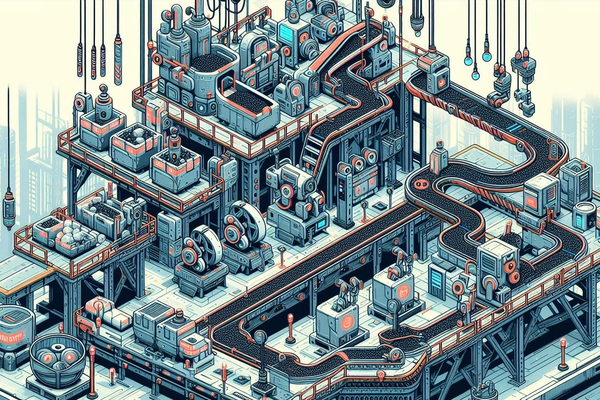
April 14, 2024
How to handle work notifications - Notification overload part 2
Chats aren’t for emergencies. Emails remain relevant and serve specific purposes. Utilize shared documents. Manage expectations.
In my past career, I worked/con for about a dozen companies and I consistently applied an adaptable communication framework to ensure efficiency and productivity. Obviously, it must be tweaked to each company specific culture, but you get the gist of it.
General purposes by tool
- Emails: record information, inform people, ask for someone to do something, confirm meeting decisions.
- Chat: remind someone, small talk, non-urgent conversations, adding more information during a meeting, asking for more information
- Planned meeting/call: explain complex concepts, align stakeholders, break down silos.
- Unplanned call: solving an emergency.
- Shared file: collaborative work, draft document, comments, sign off.
- Ticket system: communicate with engineers, record action taken, keep track of progress, automation.
- Online documents (SharePoint, Notion, Google Drive, etc): knowledge deposit, project management, automation.
- Calendar reminders: deadlines, adding important information
- Phone: lol. Don’t do phone. Unless you don’t have choice.
The special case of chat
It’s easy to get tempted to use chat for everything. It’s convenient and satisfying to get fast feedback. However, it’s easy to lose track of what’s needed, and it also creates inefficiencies due to task switch cost. Some specific rules for chat:
- When possible, keep discussions/channels for a specific purpose.
- Manage expectations internally about response time, office hours.
- Emergency tasks need to have their own process/notification chains.
- Reactions (the infamous thumbs up) are convenient to avoid extra mental burden
- Chats are not reliable for recording decisions/actions
- Use interactive chat elements to make it more interesting: polls, files…
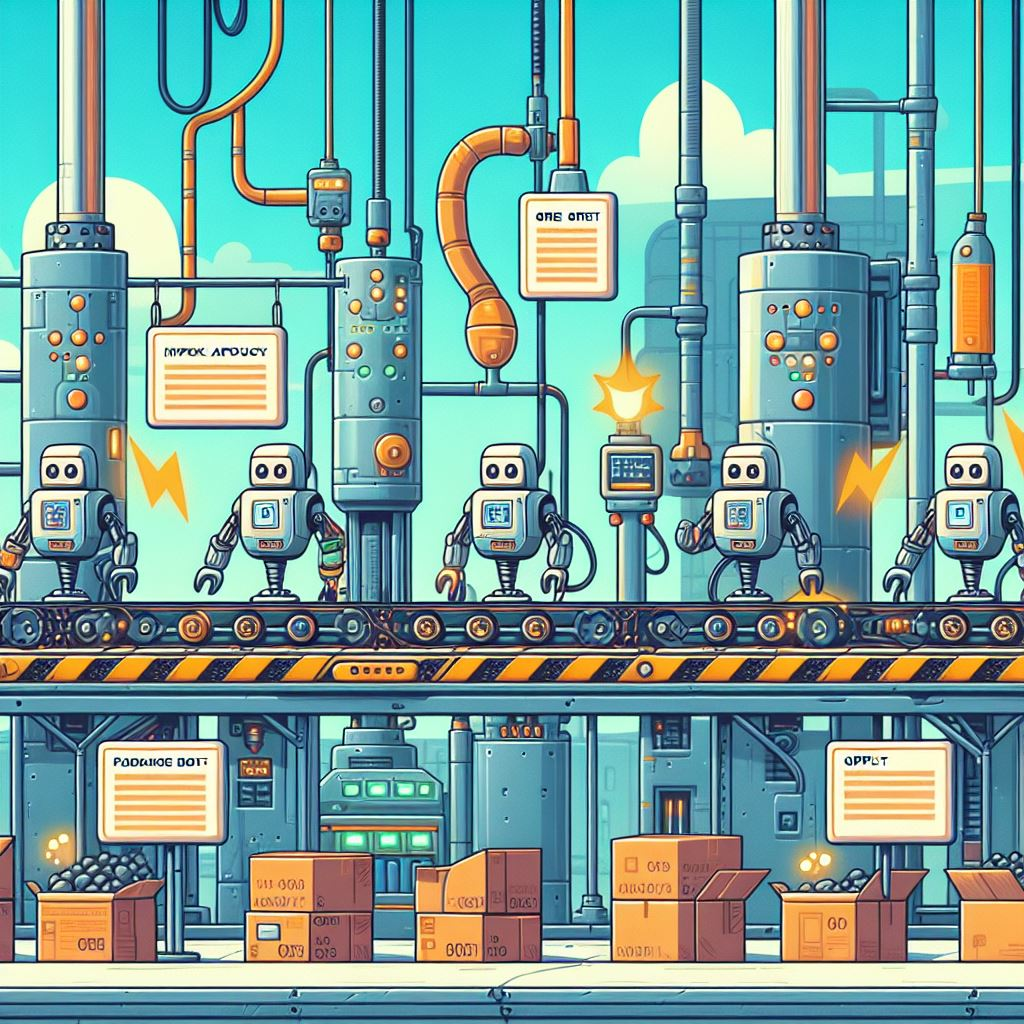
I realize I have much more to say, and I probably need to code a table function in this blog too. So I guess I’ll have a third part!