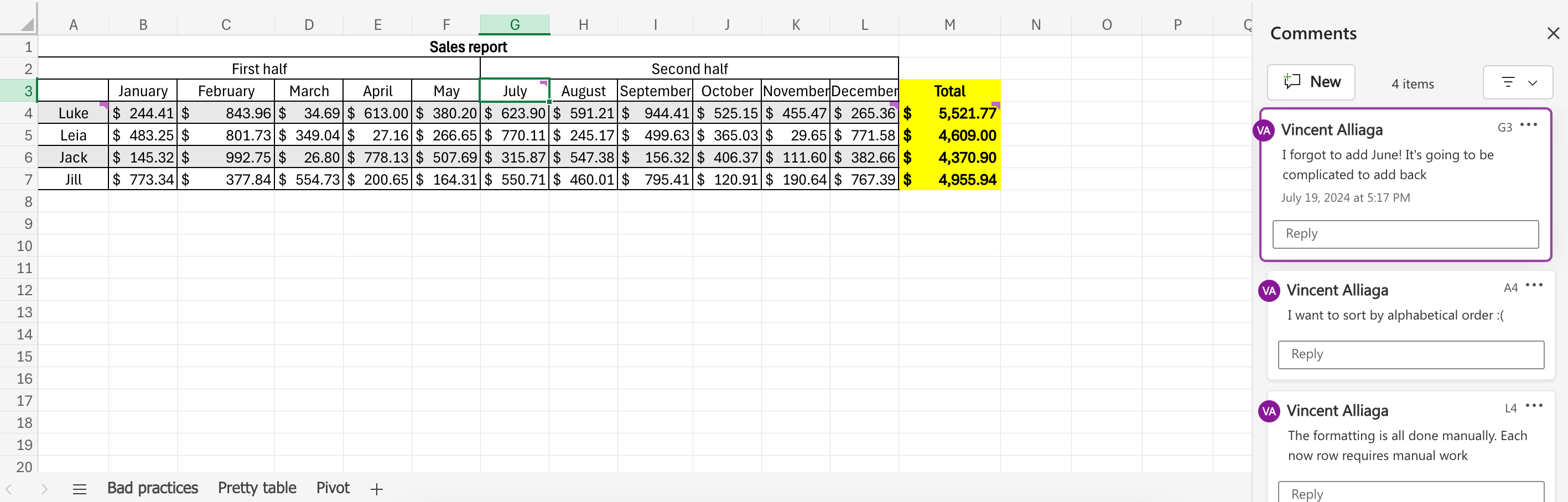July 13, 2024
My Empirical Guide on How to use Excel Table Function
Excel has been around for almost 40 years. Is it perfect? Far from it. Does it provide good user experience? Nope. Can it do a lot? Definitely. Same with a lot of Microsoft products, there is a bit of a learning curve and quirks to be aware of. I am going to share some tips to use the Excel table function.
But why should you keep your table well-maintained? Well it enables more advanced features like automated formatting, filtering, pivot table, and automation.
The cardinal rules
- Do not merge cells. Merging cells only ends up in sadness
- No manual cell formatting/colouring. Everything has to be the same for a column.
- When in doubt, add more columns.
- Your row might starting to look stupid with a lot of repeated data in some columns. It's normal.
Illustrated example
Rather than to share screenshots, probably better to link directly to an Excel sheet. You can also see my comments to show what I am talking about.
And don't forget to turn the comments on!